BHIM App for iPhone to be available for download: Bharat Interface for Money (BHIM) App For iOS is available for download on Apple official store. The application was launched by Prime Minister Narendra Modi earlier this year. According to the reports from the sources, the application could be launched on the holy day of Makar Sankranti in India. Earlier Amitabh Kant had issued a public statement on 2nd of January that the application for iOs devices will be ready for around 10 days. There could be no best occasion for govt to launch the app on 14th or 15th of Jan keeping the promise for the cashless economy.
BHIM stands for Bharat Interface for Money, an application which eventually allows you to register a UPI address. UPI address is unique for every single user with the name of the service provider. Similarly, you can use any of the service providers, and the address of your id will be accordingly different. As of now, you can only link one bank account with one UPI address.
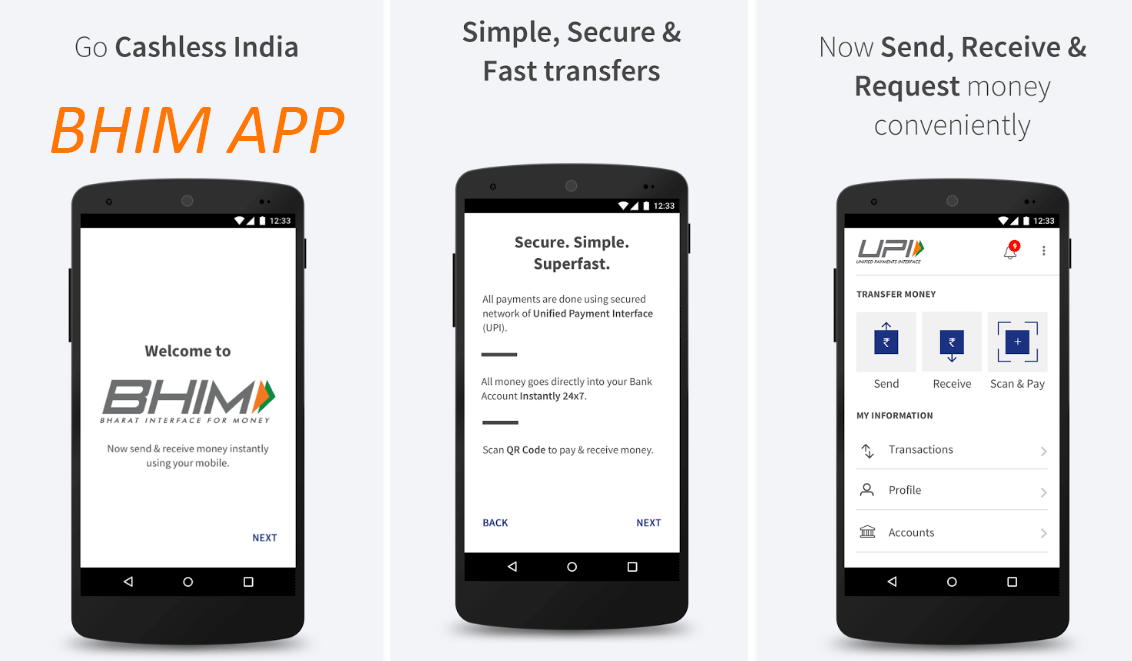
There are many other service providers in the industry. Most popular competitors of BHIM App for iOS are Axis Pay and Phone Pay. On the one hand, Phonepe application is developed by e-commerce giant Flipkart and Yes Bank in order to ease transaction process for its customers. While on the other hand, Axis Bank was quite smart in developing the software as soon as RBI released the documents. Currently, Axis Pay is the best application if you have an account in the bank.
You will be assigned the username of your choice followed by the name of the service provider. Similar to the email system. Some examples of the UPI application system for iPhone are as follows
- Example@axisbank
- example@upi
- example@ybl – Since PhonePe is powered by the Yes Bank, it uses YB’s suffix in the last
- example@sbi
All the transactions made through bank’s own application and BHIM application for iPhone are completely secured under latest encryption technology. A confirmation message will always be needed which shall be sent to your registered mobile number before initiating any payment. We have tried sending the money through various applications and as of now, only AxisPay and BHIM app seems to be working.
How to register BHIM App for iPhone
- Download the application from app store and install it on your device
- Make sure you have the registered mobile number on your iOS device so that message could be sent
- Grant permissions to BHIM app for access of messaging services – It’s an important step, and without this, BHIM app will not work on your iPhone
- Select the bank account by choosing from the list. Some banks are not digitalized yet and need to develop the interface. Only one account from one bank could be selected at a time.
- In condition for saving and current account at the same time in a bank with the same mobile number, select the correct account shown on the next screen.
- Enter the last four digits and expiry date of your debit/ credit card as may be shown on the next screen.
- Enter the four digit PIN code you use to withdraw money from ATM. It’s important to consider that you can’t setup the application without an ATM card issued in India.
- Go to the profile section and note down your UPI address. Don’t otherwise give this to anyone. It’s confidential and meant to remain with you only. You can share the details with sender/receiver of money
Note: Rupay card shall work fine with BHIM application. The accounts issued in Jan Dhan Yojna are also eligible to avail the services at no cost. Visa and Mastercard of any type issued by any bank will work with the corresponding bank account.
Tips for better management with BHIM App for iPhone
- Don’t share your UPI address publicly. There are many cases of fraud registered with police asking for money instead of NPCI or the bank name.
- Don’t accept the request of money if asked to do from an unidentified source.
- Keep your SIM card safe; your SIM is now more valuable than your ATM card. SIM could be used to transact from your account without letting you know.
- Do ask for SMS services from the service provider bank. SMS services cost 5-25 Rs depending on the bank but give a better assurance for live updates about your money.
BHIM app for iPhone – Features of iOS application
There are many features added in the application after the latest update. RBI had defined some features to be available in every UPI transaction app. It’s quite certain that the BHIM App for iPhone shall arrive with the following features. Although there are chances that QR code functionality may take some time, but it’s one of the necessary feature to enable cashless economy.
Send and Request Money
After installing the application in your iOS device, which is downloaded from Apple Store or iTunes only, you can enjoy the feature to send or receive money. For now only one account is allowed at a time and it may be increased with the development of the system. You will be assigned a unique address as detailed in the instructions above. Its very important to note that you should know the IFSC Code + Account number or UPI address of the beneficiary to send or request money.
Requesting money is an advanced feature which allows you to request money from clients or payee. Currently, this feature is only available for all the people who had installed BHIM App for Android devices, but soon could be extended for the iOS devices as well.
QR Code generation
You could be able to generate your personal QR code to make the buyer send money directly to your account. It will also help the people with different abilities to send and receive money without worrying about entering the details of sender. Even layman can generate the code from his mobile application and show to the second person so that he could send or request the money accordingly. The feature of QR code is added in BHIM App for iPhone to make it more easy for the end users.
Balance Check
Often we need to check the balance in our account. The mainstream way of doing this is visiting the ATM and check the balance. This process does include some charges at times. BHIM app for iPhone solves all the issues and you can simply check the balance with one request. Your device will directly make a request from the bank and fetch latest bank balance right on your BHIM app screen.
Download BHIM App for iOS
There is no official declaration of BHIM App for iPhone; we encourage readers of Reporter Times to not to fall in any statement released by some web portals. The app store is quite strict while approving the financial applications and it will take some time to get released on iOS devices. On the other side, Android application received a lot of updates and bug fixes so far, and there is a strong chance govt wants to launch the perfect version for BHIM App for iOS.
