Update: The Colossus repo has been deleted and is no longer working. After the Exodus shutdown, a large proporation of Kodi users migrated to Covenant for watching movies and tv shows online. MPA which includes Disney, Warner Bros., 20th Century Fox, Paramount Pictures, Universal City Studios, Netflix, and Amazon, claimed that Colossus repo violated their intellectual property rights. Eventually, Covenant, Bennu, Sportie, and the whole Colossal repository was deleted.
Install Colossus Repo on Kodi: You all might be thinking why we are talking about Colossus Kodi! Right? Basically, Colossus Repo is the one that holds in some features similar to that of the Fusion Repo. Missing your favorite features? No need to worry. You can find it here easily. Here are easy instructions for installing install Colossus repository on your PC, Mac, FireStick, Android, Raspberry Pi, or any other device.
How to install Colossus Repo on Kodi Jarvis?
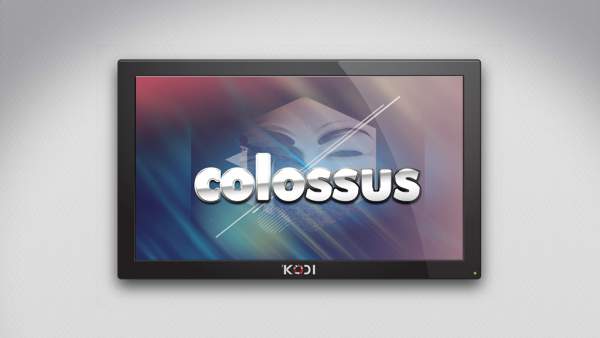
- Open ‘Kodi’.
- In the main menu, choose System option or go to the Settings.
- Select File Manager.
- There choose Add Source.
- Select None.
- There enter the following-
EXACTLY http://mediarepos.net/kodistuff - Now, select done.
- There appears a box below showing- enter a name for this media source.
- Enter kodistuff there and press the Ok button.
- Return to the home screen.
- Select System option or go to the settings.
- Choose Add-Ons.
- Select Install from Zip file.
- Then select the kodistuff option.
- Choose Repocolossus.zip
- You’ll receive the Add-On enabled notification.
Related: Fusion Kodi.
You have downloaded the Repo file in the repository. Now, you need to perform the following operations to install the repo.
- Choose- Install from Repository.
- Select Colossus Repository.
- Choose- Video add-ons.
Related: Kodi on Android
How to install Colossus Repo on Kodi Krypton?
In the Kodi 17, the Unknown Sources is disabled by default. Here, we need to take our first step by switching it to enable. You just need to enable this at once. Further, it will remain the same. Now, go through some steps:
- Open ‘Kodi’.

- In the main menu, select Settings option.

- Open the System Settings.
- Choose Add-ons.
- Enable the Unknown Sources.

- The screen will display a page asking whether you agree to take the accountability for the loss of data or any damage occurred etc. For a normal user, it doesn’t involve any risk.
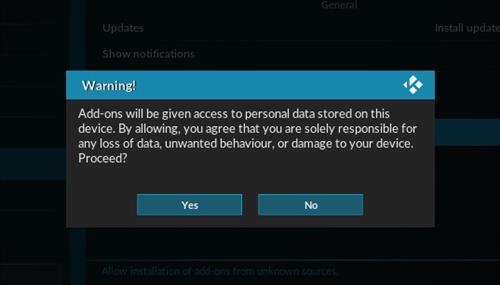
- Press Yes button.
How to Install Colossus Kodi addon?
- Open ‘Kodi’.
- In the main menu, choose Settings option.

- In the settings, choose File Manager.

- There select Add source.

- Choose None option.
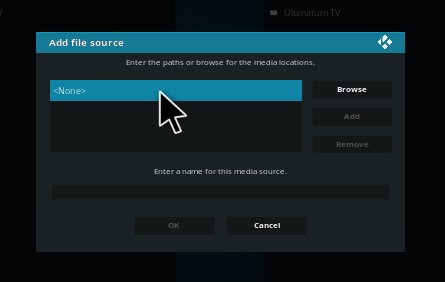
- Enter the following- EXACTLY http://mediarepos.net/kodistuff
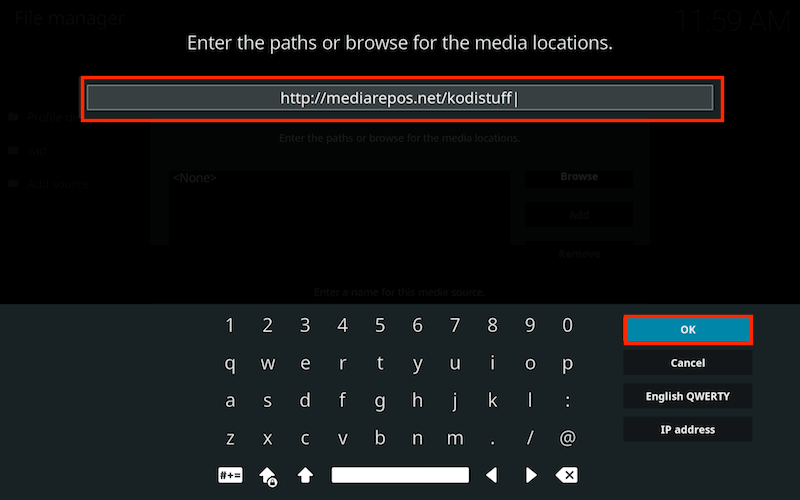
- Press Ok button.
- There appears a box showing- enter a name for this media source.
- Enter kodistuff there and press the OK button.
- Return to the home screen.
- Select Add-ons.

- Click on the Browser.
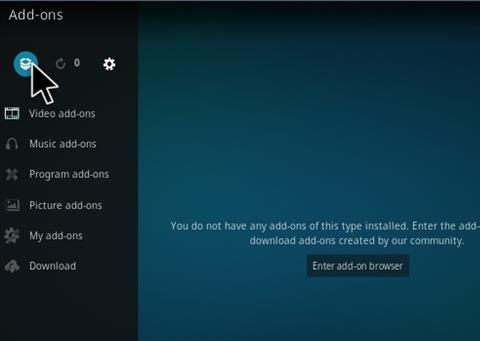
- Choose Install from Zip file.
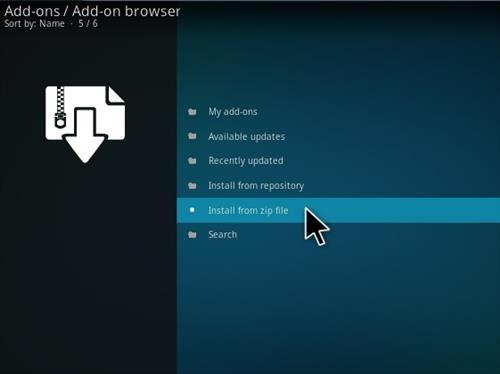
- Select kodistuff
- Now, choose Repocolossus.zip option
- You’ll receive the Add-on enabled notification.
Also: List of Best Kodi Addons
Now, the repo has been downloaded. Here, you can select the add-ons you wish to use from the Colossus Repo.
Stay tuned to TheReporterTimes for more kodi addons.