Install Elysium Kodi Addon (Zen): Its no doubt that Elysium is one of the best addon for your Kodi. Earlier, it was known as Zen. What happened actually was that initially this addon was developed by Schism and now got re-branded it as Elysium because these guys decided to give it a break.
So, when Zen retired, guys from Noobs and Nerds repo took up the cause and keep up with its development. And they renamed it as Elysium. Zen only if you like it the old way, is more of an Exodus fork. And because of this, its main function is that it provides you with streams from different sources, depending on a wide variety of websites.
How To Install Elysium Kodi Addon (Zen)?
Also, recently only, a huge update was rolled in by these guys at Noobs and Nerds. The biggest change this time is that there is an addition of one or two extra themes which make the whole user interface an interesting thing to work on.
And most important, along with many other fixes, now it has started re-integrating trakt, courtesy Soulless! So, if you have got an older version, it would be updated automatically. But if you count yourself in the other category, here we have got a step by step guide on how to install this addon.
Check: How To Install SALTs Kodi Addon?
How to Install Elysium (Zen) Kodi Add-on (Jarvis, Krypton, Leia)?
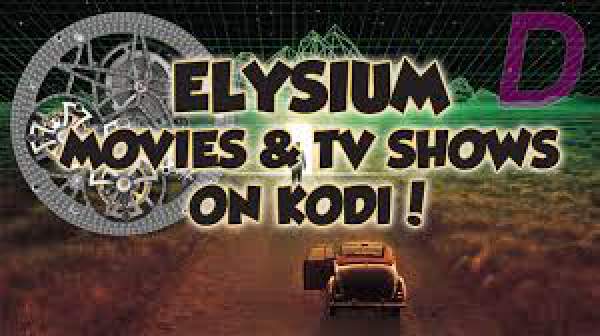
Update: The Noobs and Nerds repository is down as of February 14, 2018.
It has a lot of content in form of latest tv shows and movies. ON Kodi 17 Krypton & 18 Leia Only: From the main menu, navigate to Settings > System Settings > Add-ons > Turn On Unknown Sources > Click Yes.
Related: Stream Kodi Chromecast.
After doing this go through the following steps:
- From the Kodi main menu, navigate to SYSTEM > File Manager > Add Source > None
- Type the following EXACTLY http://noobsandnerds.com/portal and select Done
- Highlight the box underneath and enter a name for this media Source like “NaN”. and then click OK
- Go back to your home screen.
- ON Kodi 17 Krypton or later: Select Add-ons > Add-on Browser
- ON Kodi 16 or earlier: Select SYSTEM > Add-Ons
- Select Install from Zip File > “NaN” > noobsandnerdsrepo.zip and wait for the Add-on enabled notification
- Select Install from Repository > NoobsandNerds repository > Add-on Repositories > Elysium Repository > Install.
- After you receive the add-on enabled notification, back out to the Install From Repository screen and click on that > Elysium Repository > Video Addons > Elysium > Install
- Wait for Add-on enabled notification
Alternative URL: http://nan.aftermathwizard.net/nanrepo/
Check: Kodi Genvideos Addon.
Another good news for the users of the Zen addon is that the rumors are ripe that it will be replaced with NaN scrapers, which is used by the Bob addon to return links. This will make the development of both Elysium and Bob consistent and easier in the future.
Related: Exodus Kodi.
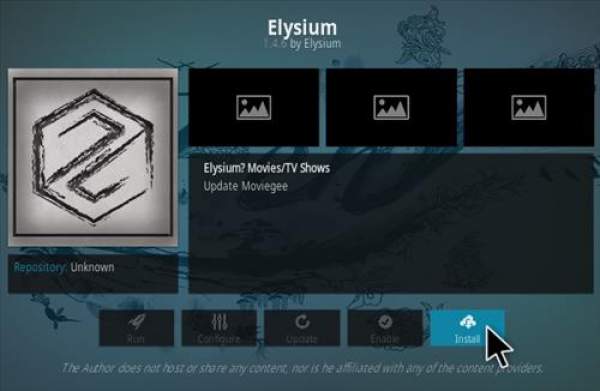
Hope you got to know how to setup it the correct way. If you have any query, let us know in comments.
Stay tuned to TheReporterTimes for more Kodi information.